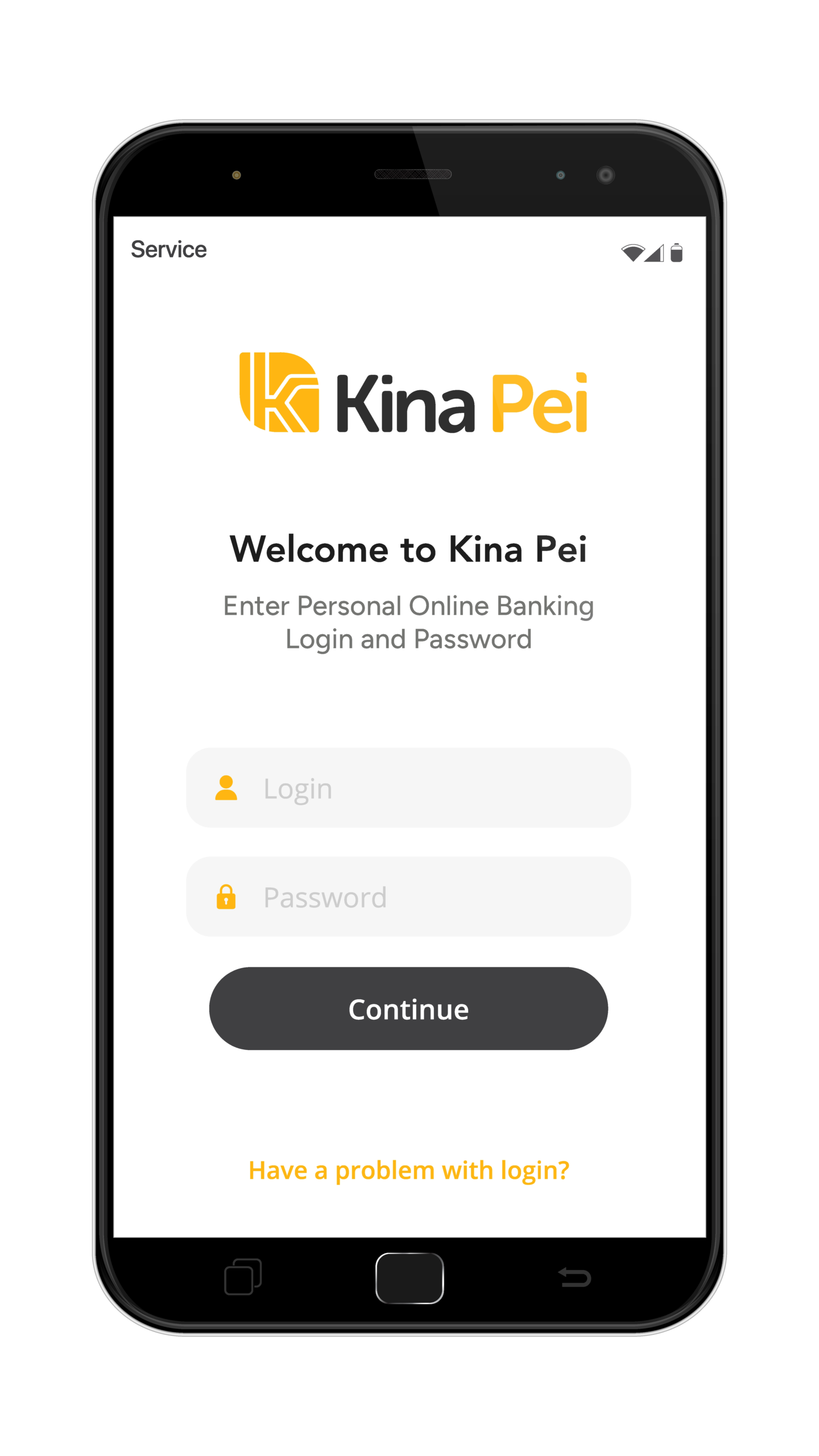Biometric

Encrypted Transactions
Tap & Pay
Card Tokenisation
Transaction Visibility
How It Works
What is Kina Pei?
Kina Pei is a digital solution provided by Kina Bank that allows you to store, manage and use your Kina Bank Visa Debit/Credit Cards by tokenising it to make payments at any EFTPOS terminals with your mobile phone.
To start using the app, you need:
- An Android device running version 10 or higher
- NFC capability on your device
- Registered on Personal Online Banking
Kina Pei is available on Google Play. Once you have downloaded the application, you will need to sign in using your personal online banking credentials. Follow the prompts to add a card by selecting “Add Card” and choose which card to digitise (tokenise).
To make a payment, open the Kina Pei app and log in with your personal online banking credentials. Select your card, then tap and pay at any Kina Bank EFTPOS terminals, or any other EFTPOS terminals both locally and internationally that support contactless payments (Tap and Pay) and Visa Card transactions. No extra fees are applied when using Kina Pei, however transaction fees still apply.
Getting started is easy.
Download Kina Pei from Google Play and our handy how-to guide below!
Still have questions?
Call Toll Free on 180 1525 or +675 308 3800
Or email us on kina@kinabank.com.pg